
The first accounting application in Sierra Leone that can migrate your business data to the new Leone
“A new family of currency notes and coins, which shall be called the New Leone, has become a legal tender in Sierra Leone since 1st July, 2022 and that the current
currency in circulation (the Old Leone) will cease to be legal tender after a period when both currencies shall run concurrently as legal tender.”
https://www.bsl.gov.sl/Public%20Notice%20on%20Redenomination.pdf
As we are expected by Bank of Sierra Leone to ensure smooth currency redenomination implementation as a locally based financial technology company, we
have been working to ensure our application (Built Accounting) is ready to adapt the new currency into our system and also support the business community to transition smoothly.
The redenomination of the existing currency shall be done by dividing the nominal value of the existing currency by a multiplicand of one thousand so that one
thousand Leones shall yield a face value of one Leone (Le1,000 = NLe1). The past few weeks have been hectic for us at Built Financial Technologies as we have been researching, brainstorming, and discussing the impact of these changes to us and our clients. Our approach for the adoption of the redenomination into the Built App is by addressing how the Built App can maintain historical data of users, transition these users from the old currency to the new currency, and provide
continuous support during the transition process to the users of the Built App.
Historical data
These are data of past transactions entered in the Built App in the old Leone before the commencement date of the new Leone. These data will remain in the old Leone in the Built App. Users of the Built App will have access to two files, one with the old currency (Le) ending 30th June 2022, and a second file with the new currency inclusive of the closing balance from the old file in the redenominated currency (NLe) starting 1st July 2022. The currency of both files will be maintained as created (old file before 1st July 2022 will be in the old currency and new file starting 1st July 2022 will be in the new currency)
New Leone data
Built App will add the new currency (SLE) as a legal tender to the list of currencies in our system. In this case, new signups creating a business file in the Built App can select the new Leone as the base currency for recording transactions from the commencement date.
Transition Guidelines
Businesses using the Built App will have to split their current files into two; one of them containing the old Leone for transactions before the commencement date and the new Leone for transactions on the commencement date. Businesses will be required to transition from the old currency to the new currency using the Built App migration wizard. The migration wizard is a feature that allows users of the Built App to redenominate their Businesses to the new currency with a click of a button.
Here is a step by step guide below or you can tour on a step by step guide
Watch Video: https://www.loom.com/share/753b0f1f067c455da9cd9e60df6a72b9
- Create a folder on your device to save exported file
- Visit www.built.sl and click on Login;.
- Go to setting
- Click on the tab ‘GET STARTED’ to export all data from the old currency business file.
- Download all the four (4) items by clicking on the download tabs and save these files to the folder you created on your device.
- Click on ‘CREATE A NEW BUSINESS TO CONTINUE’
- Enter your business name, email, phone number, invoice prefix and click on ‘CREATE BUSINESS’
- Make the created business active
- Go to settings and click on the ‘UPLOAD NOW’ tab to import all the four (4) items you save on your device in step 5. Ensure all the four (4) items are uploaded.
- After importing the last file (other accounts), click on the upload tab and the new
file is created automatically.
Transition Support
Our product team at Built will provide support to businesses using the Built App. Businesses can book a call https://calendly.com/builtsl/redenomination-support
Send us email [email protected]
Call/WhatsApp us: +232(73) 550000 | +232 (33) 550000
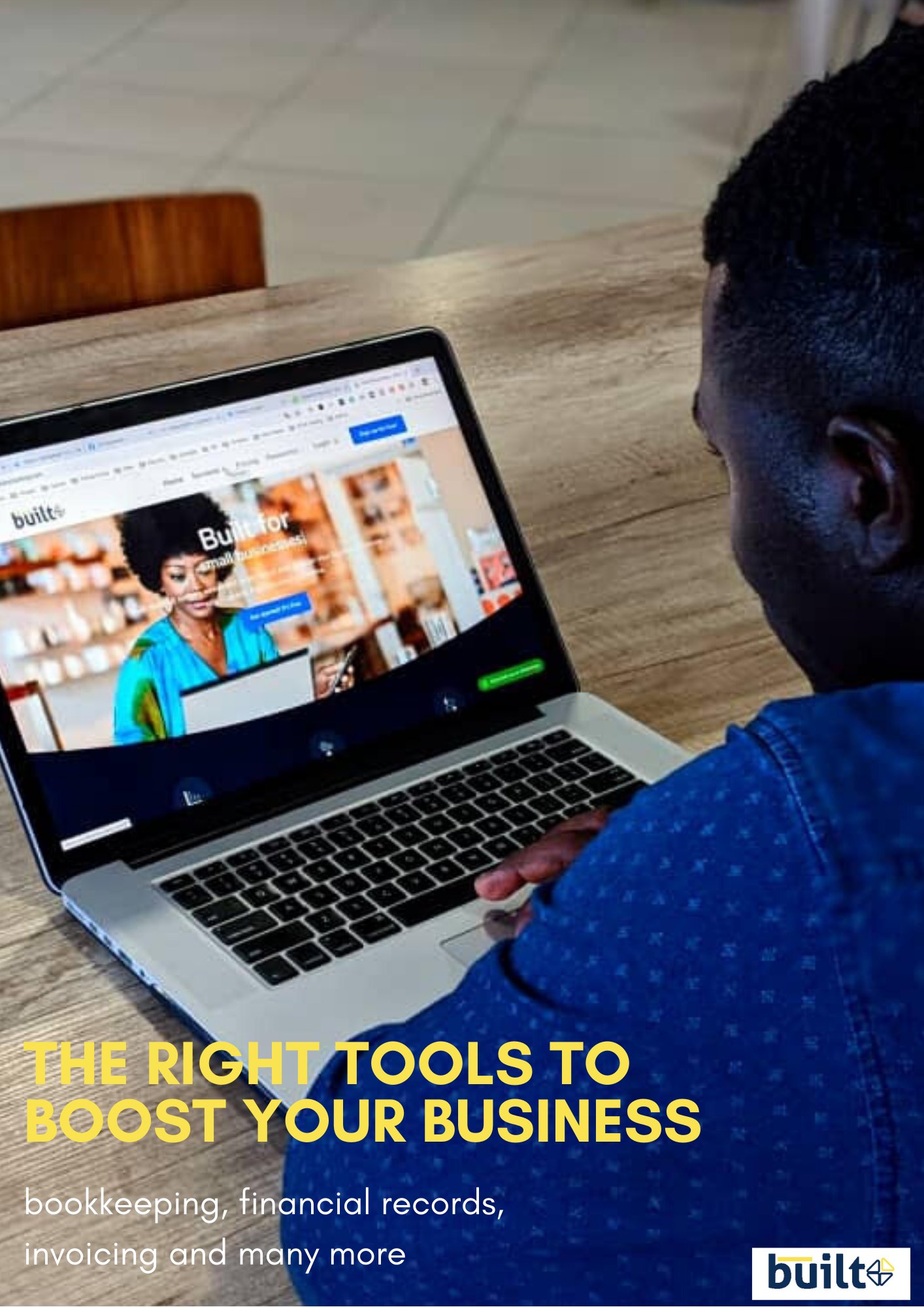




Leave a Reply